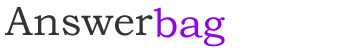Privacy Policy
Outing Out of Cookies
Most browsers offer the option to refuse to accept cookies.
For example, in Internet Explorer you can refuse all cookies by clicking “Tools”, “Internet Options”, “Privacy”, and selecting “Block all cookies” using the sliding selector.
In Firefox, you can refuse all cookies by clicking “Tools”, “Options”, and deselecting “Accept cookies from sites” in the “Privacy” box.
This will, however, have a negative impact upon the usability of many websites.
You can find out more about cookies by visiting http://www.aboutcookies.org/ or www.youronlinechoices.eu.
Deleting Cookies
You can also delete cookies already stored on your computer.
In Internet Explorer, cookies must be manually deleted. You can find instructions on how to do this at http://support.microsoft.com/kb/278835.
In Firefox, cookies can be deleted by clicking “Clear private data” in the “Tools” menu. However, you must ensure that cookies are set to be deleted by checking the settings by clicking “Tools”, then “Options” and then “Settings” in the “Private Data” box.
Obviously, doing this may have a negative impact on the usability of many websites.